
Tovuti clients can embed Microsoft Forms into Tovuti lessons.

The process for embedding a form is simple. After you are finished working on the Microsoft Form you want to bring into Tovuti, click the Send button and then select Embed. Under Choose an Embed Format select the Inline option.
Copy the embed code that is then generated.
Next, go into Tovuti and create a lesson you want to embed the Microsoft Form in. In the Content and Activities tab, open a new content block by clicking the plus button. Now select Custom Embed from the Activity Type dropdown.
Paste the embed code that you copied from the Microsoft Form into the field provided and press Save and Close.
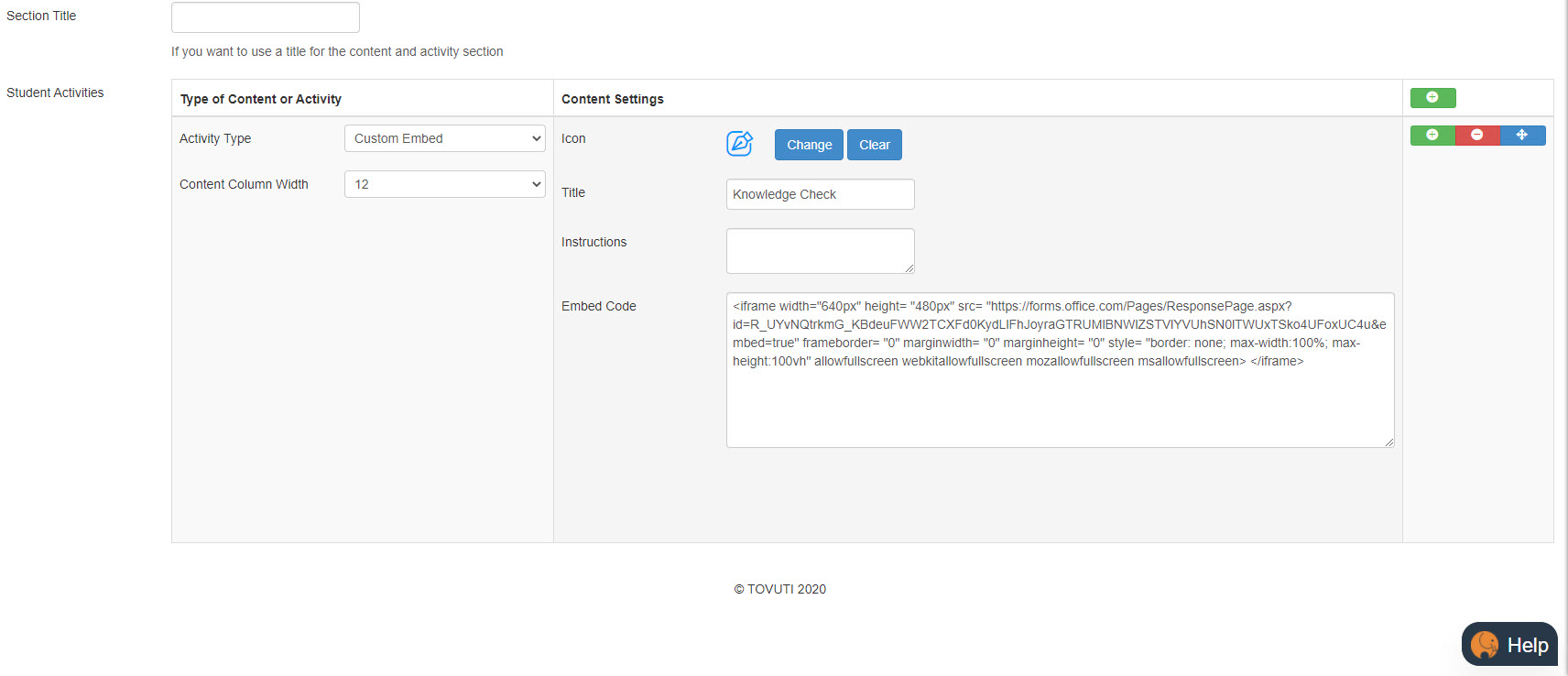
Now you can go into the lesson you just created and your Microsoft Form will be waiting for you.
